EPFO has launched new unified UAN portal for Employees and EPF employers. This unified UAN portal will help you to check your EPF balance, download your UAN card and passbook. In addition to that, you can also check and update KYC status. In this post, we will go through key feature and usage of New Unified EPF UAN Portal.
New Unified EPF UAN Portal – Key Features


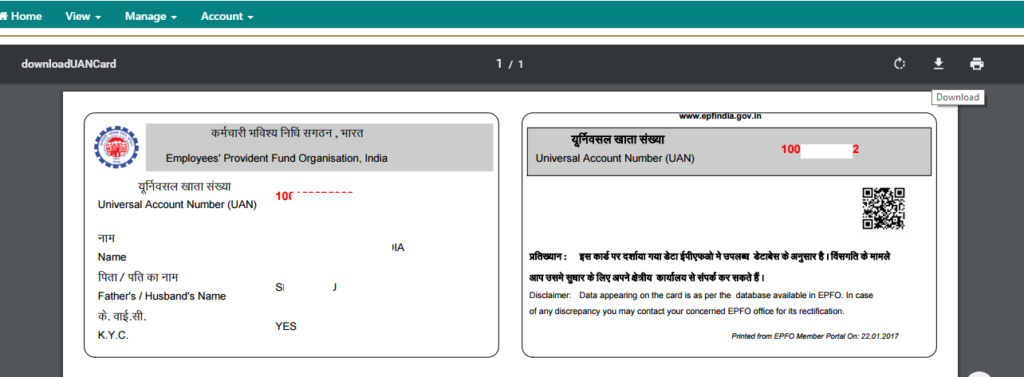

New Unified EPF UAN Portal – Key Features
Key Features of New Unified EPF UAN Portal are given below.
- Download and Print EPF Passbook anytime
- Print UAN Card
- Update and check your KYC Status
- Change your Mobile Number and E-mail ID
Step by step process to check EPF balance and download EPF passbook / UAN Card is given below.
Go to new unified UAN portal on https://unifiedportal-mem.epfindia.gov.in/memberinterface/ and login to Site using UAN number and password. First time user can also activate UAN by means of using this website. Once you login to UAN portal you will a see the clean interface and easy to navigate menu items. The link related to action items like “View Passbook”, “UAN Card” and “Account setting” will be available on front page only. At right-hand side, you will see member profile.

Download and Print EPF Passbook
- Click on View passbook link.
- You will be diverted to page for Member Passbook Download.
- On clicking on Download Passbook link you will be able to see your EPF passbook.
- Passbook will show all information like deposit, withdrawal and pension contribution.
- Sample screen shot from EPF Passbook is shown below.

Print UAN Card
- Click on UAN Card.
- You will be able to see UAN Card.
- You can download your UAN card by clicking on Download button (Top right side).
The front portion of UAN card contains information like UAN Number, Name of Employee, Father or Husband name, and KYC Status. The back side of UAN card will display QR code which contains information about your account.
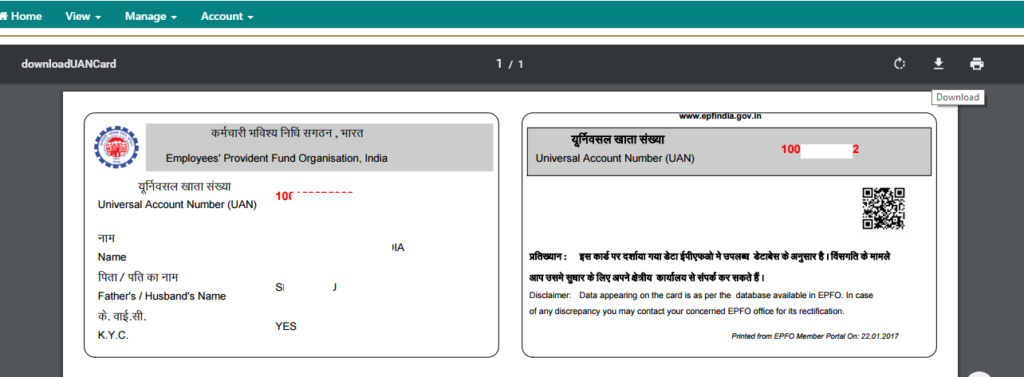
KYC Status
- In order to see and modify your KYC detail click on Manage >> KYC link.
- You will be diverted to a page where you can see pending and approved KYC status.
- If your KYC is approved no need to do anything. However, if you want you can add KYC detail like Bank account detail, PAN card number, Passport, Driving license or election card details.
- Once you add these details are added you will able to see it in pending KYC section.

Hope New Unified UAN portal will help you in knowing and updating your PF information.
Feel free to post your query about New Unified EPF UAN Portal in the comment section.

No comments:
Post a Comment