
I must admit that having a blog is complicated as it may seem, but simple once you take the plunge. Most people complain about the cost and intricacy involved in blogging. Fortunately though, simplifying solves the issues. Now think of a blog like driving a car - simple but not easy. Check the Benefits of Blogging.
I'm a Blogger fan and user so I know the experience. Blogger is a "free" platform for blogging. Here you can make a customized website without a penny. It is easy to use and up for grabs to anyone. So why not try it yourself for a couple of months and see if you're into it or not? There's nothing to lose.
Here are the steps to start your FREE blog in 10 minutes:
1. Create a Gmail account.
(Once you already have a Gmail account, proceed to Step 2)
a. Go to "gmail.com"
b. Click "Create an account"
c. Fill up the registration form. Don't forget to tick "Terms of Service"
d. Click "Next Step"
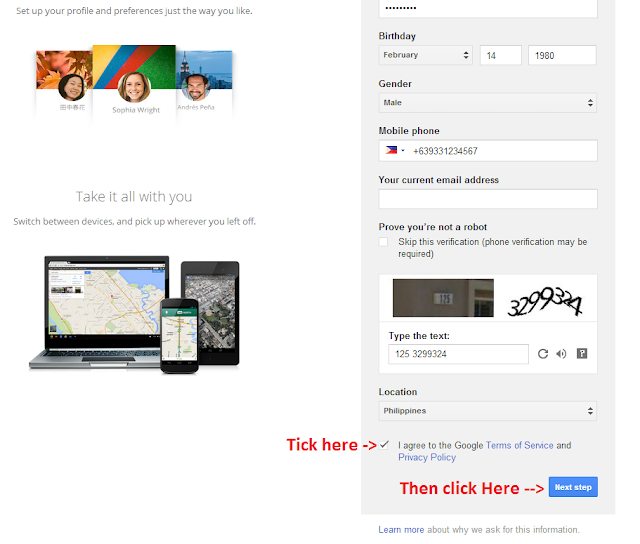
e. A new window appears. Click "Next Step"
f. You now have a Gmail account!
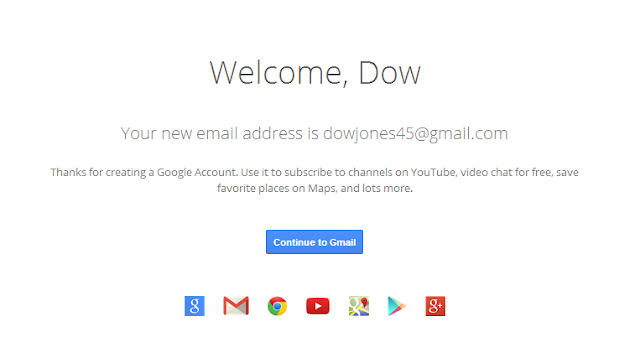
2. Create your Blogger account.
a. Go to "blogger.com" (use another tab or window)
b. Type your Password
c. Click "Sign In"
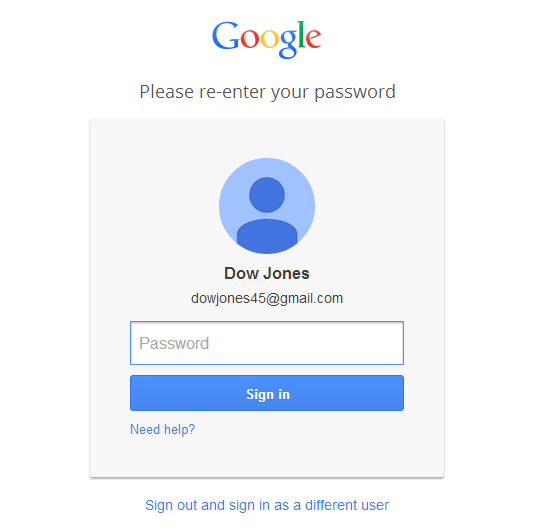
d. A new window appears. Click "Continue to Blogger"
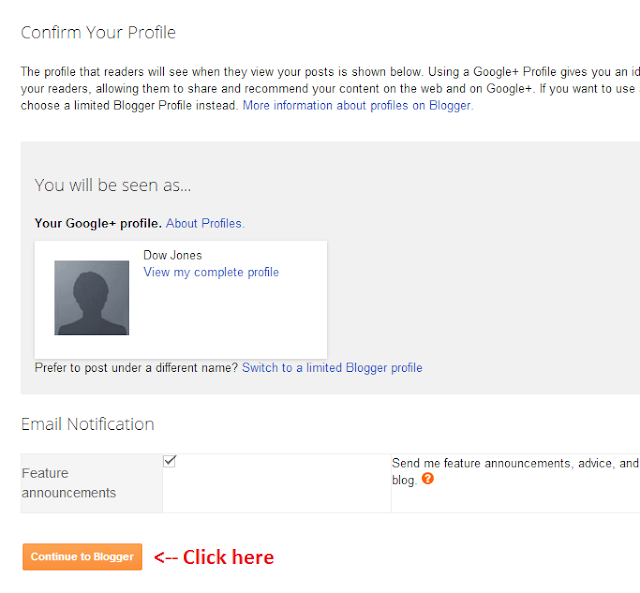
e. Click "New Blog"
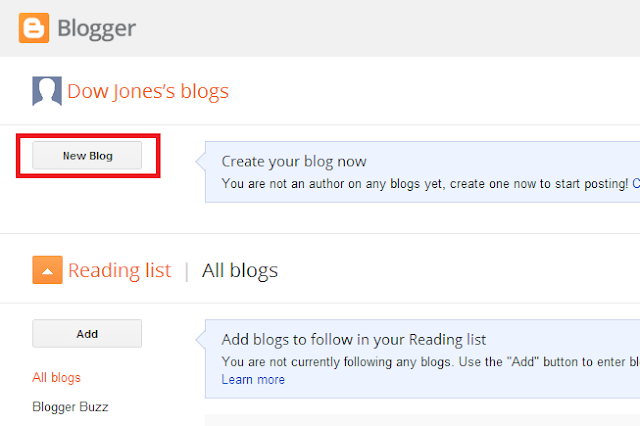
f. A pop-up window appears. Choose your blog title and address wisely. Click "Create Blog"
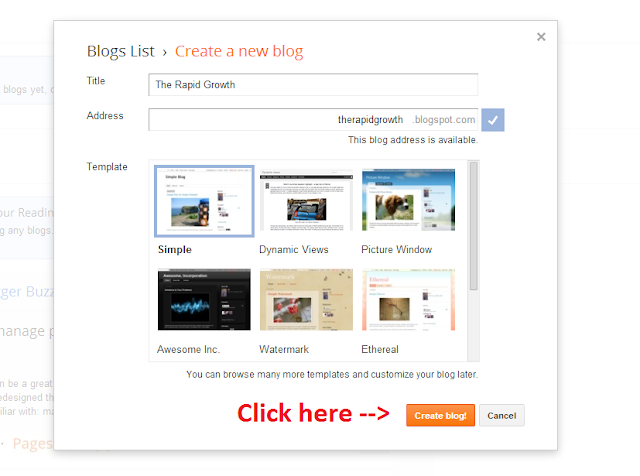
g. Click "New Blog"
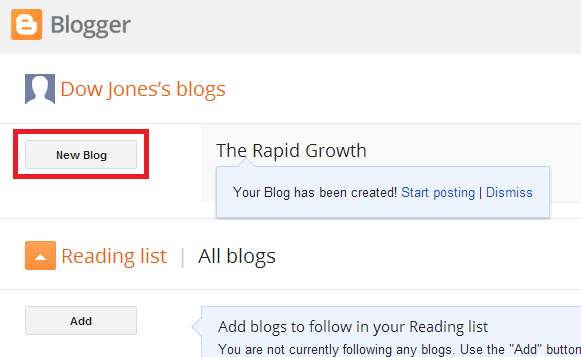
h. Write your first post (Ex. Hello World) and Click "Publish"
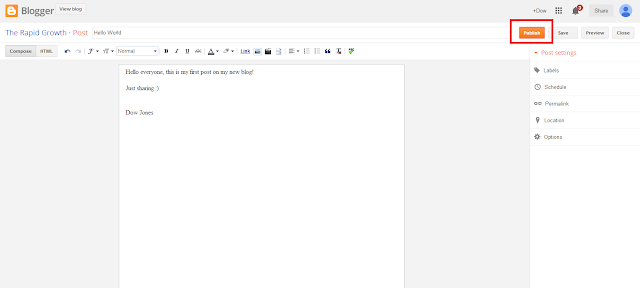
i. It's posted!
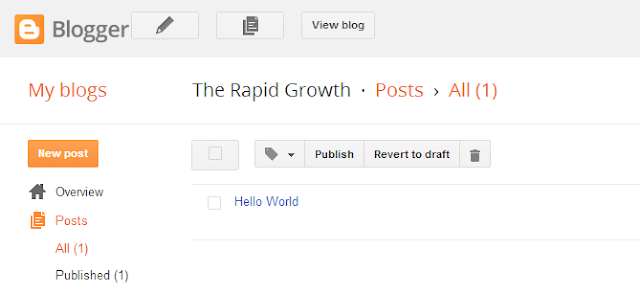
j. See your blog by typing the URL in the address bar
(Ex. therapidgrowth.blogspot.com)
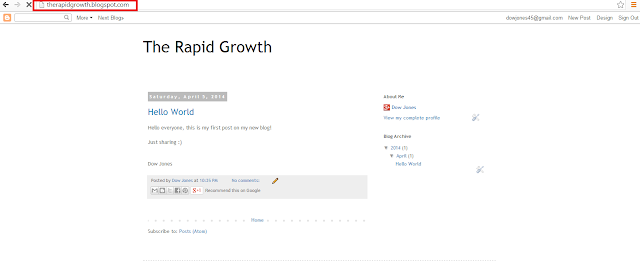
CONGRATULATIONS! You now have a new blog! Did it even take 10 minutes? The rest is customization on your blog layout, color schemes, etc. You can change it anytime and choose what suits you best. Got any questions?
No comments:
Post a Comment